Space Tux in Space
Platformer shooter made in 10 days for Linux Game Jam 2023 using C++20.
A version with improved compatibility and bug-fixes is available as SpaceTuxInSpace.zip. The jam version requires a modern Nvidia GPU and glibc 2.35 and is available as SpaceTuxInSpace_jam.zip.
Instructions:
- Press the arrow keys or W, S, A, D to move
- Hold Z or F to shoot
- Hold Space to jump
- Reach the end of the level
This project's source code and original assets, except for music and the background shader, have been released under the GNU AGPLv3 license. To build the game from source, run: `cmake -B build && cmake --build build && cmake --build build --target run` after unzipping the `sources.zip` file. To compile, you need `git`, a modern version of `cmake` (version 3.18), and a C++ compiler that supports C++20.
Programming, Graphics, Sound Design, Level Design, Gameplay Design:
Zyper
Music: SuloSounds https://sulosounds.itch.io/100-songs CC0 “No Rights Reserved”
Background shader: Pablo Roman Andrioli - Star Nest. MIT License
Made using open-source tools and libraries:
Raylib: https://github.com/raysan5/raylib
Aseprite: https://github.com/aseprite/aseprite
Jsfxr: https://github.com/chr15m/jsfxr
LDtk: https://github.com/deepnight/ldtk
cute_aseprite: https://github.com/RandyGaul/cute_headers/blob/master/cute_aseprite.h
nlohmann::json: https://github.com/nlohmann/json
Update 1
I've improved the game's compatibility so it can work on a wider range of devices. For the newest version, please download 'SpaceTuxInSpace.zip'. The version from the jam with source code is available as 'SpaceTuxInSpace_jam.zip'.
Update 2
I've enhanced the game's compatibility (now it only requires glibc 2.25) and added a shader quality option to improve performance on lower-end machines. For the newest version, please download 'SpaceTuxInSpace.zip'. The version from the jam with source code is available as 'SpaceTuxInSpace_jam.zip'.
Update 3
I've added FPS control options, optimized objects and level loading, and fixed graphical bugs. The updated version, complete with source code, is available as 'SpaceTuxInSpace.zip'.
Download
Install instructions
Unpack the Game Archive:
In your terminal, you should type: `unzip SpaceTuxInSpace.zip`
Replace `unzip` with your archiver application of choice.
Navigate to the Unzipped Folder
You can do this using the cd (Change Directory) command in terminal.
`cd SpaceTuxInSpace`
Run the Game Executable
Type the following command in your terminal: `./SpaceTuxInSpace`.
The game requires a graphical environment and OpenGL drivers.
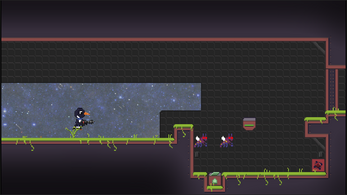

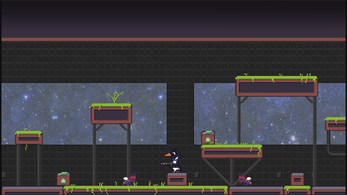
Comments
Log in with itch.io to leave a comment.
Very Cool!